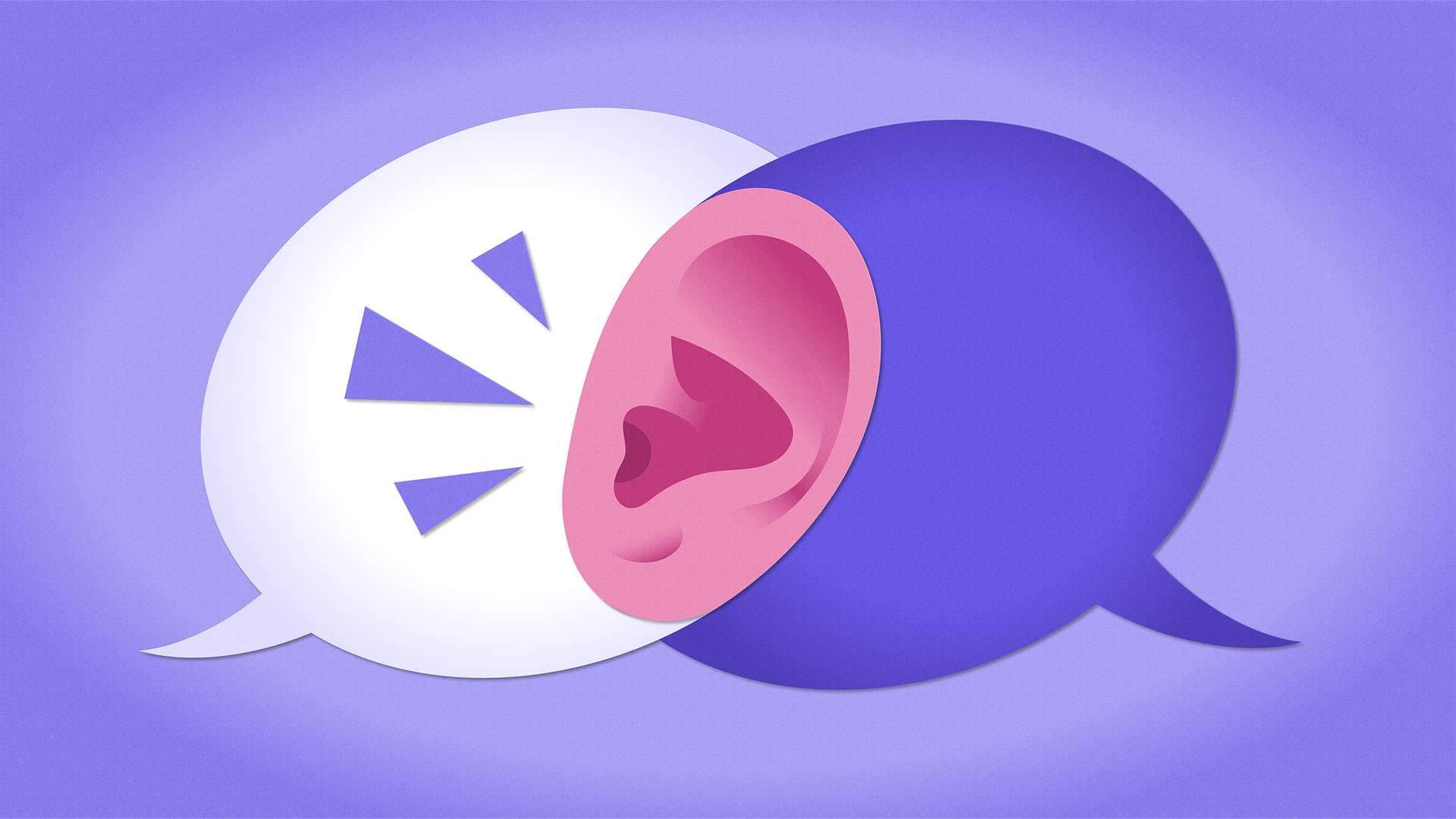The thought of working with colleagues across time zones might feel daunting. If you’re used to days full of meetings and rapid responses, the time differences could seem like a black hole for productivity. When I first started working asynchronously, I worried about how to effectively collaborate with my colleagues across the globe while working in the US. If you’ve ever worked with a team spread throughout many time zones, you know there’s some room for lost connections and missed marks.
But through trial and error, I found that working asynchronously can be equally as productive if we adjust the way we communicate and manage our time. Such dynamic work also allows us to gain various perspectives from people of different backgrounds and cultures. This helps make our products relevant and easy to use for everyone globally.
Indeed is a global company that helps all people get jobs, which means we serve job seekers and employers in over 60 countries. As a UX researcher, I work with product teams who help employers post paid job ads on our website. My team members are spread across different states in the US, India, and Singapore. Different time zones and working hours across our team means we’re not often online at the same time, and we rely on working asynchronously.
Here are the tips that have helped me and my team stay focused, connected, and nimble when working remotely. If you’re new to asynchronous work, I bet you’ll find them useful.
1. Be transparent about working hours
Find out when your colleagues are working to see if there’s any natural overlap in working hours. Note that colleagues in some countries might work adjusted hours, instead of the common nine-to-five working hours. If you can, add more clocks or time zones to your calendar to keep track of when your colleagues are working.
Don’t forget to set clear working hours on your own calendar, too. This will increase transparency within your team and encourage others to set boundaries on working times. Especially because we’re working across time zones, it’s important for all team members to protect their time by blocking lunch breaks and productivity periods.
2. Keep track of local holidays
Find out when your team members are celebrating local holidays and when their offices are closed. Make sure to include all the countries where your team members work, and mark the dates on your own calendar. I found it helps me avoid scheduling conflicts and makes coordinating timelines easier. Most companies offer local holiday calendars, so that’s a great resource to start with when you begin marking important dates.
3. Find out how your colleagues prefer to collaborate
Whether it’s virtual meetings, direct messages, or comments in shared files, ask everyone on your team which communication channels work best for their work style. Asynchronous communication can happen well with any mix of tools like Slack, Teams, email, comments and tagging on documents, or workflow software. Figuring out everyone’s preferred way to collaborate might require trial and error, and that’s okay. Just keep reflecting with people about what’s working and what’s not, and adjust when you need to.
4. Stay flexible when scheduling real-time collaboration
If team members prefer to have some shared working hours for real-time collaboration, stay flexible to find a real-time collaboration time that suits everyone. For example, I agreed on a biweekly meeting with the Singapore team outside of my regular working hours. Since some ideas are easier to talk through together than to debate asynchronously, I’m happy to make an exception for this time. Others might prefer to work adjusted hours for increased collaboration time. Keep discussing whether you want to meet at the same time going forward or whether it’s time to rotate when real-time collaboration happens.
5. Plan important communication ahead of time
If you need a response by a certain time to move forward on a project, give your team members enough notice to accommodate their time zone and workload. Make it clear when you need team members to respond and why their response is important. Ask if they are able to accommodate the request in time, and adjust timing if needed. For example, if you’re working with someone in a totally opposite time zone and need an urgent response by your next business day, remember to send a request at the end of your day. This way, your team members will see your message when their work day starts.
—
Is this article helpful? Subscribe to get occasional emails with new stories like it.
—
6. Prioritize your questions for colleagues before asking them
When working asynchronously, asking other team members to answer a long list of questions in one go can be overwhelming. Try sending a limited number of questions at one time to make it easier for others to respond. Before reaching out, find as much information on your own as possible, and prioritize which questions you really need your team members’ help with. I try to read as much pre-existing documentation as I can to get up to speed on a project before sending a message, or I reach out to other colleagues in my time zone first. It’s also best to keep questions short so your request doesn’t get lost in the body of a long message.
7. Make comprehensive drafts, then check your assumptions
We don’t always have the opportunity to discuss strategy in real-time with all team members. To make progress in a fast-paced environment, I try to compose documents as if I had no additional input from anyone else—even if I know very little about the topic. When I need to make assumptions, I highlight them and ask team members to verify if my assumption is correct.
Recently, I worked on a customer experience survey, but I wasn’t sure of the criteria of respondents my product team was looking for. I still made a complete draft of the survey without knowing all the answers and pointed out where I made assumptions for my product team to either approve or reject. This approach helped us cut down the time needed to finish the survey because we didn’t have to work from a blank slate. This approach might not be ideal for every document or deliverable, especially if there’s uncertainty around the specifics of the final format. But it’s a great way to help your team keep momentum and learn more holistically about the project you’re working on.
8. Check in with your colleagues often
This might seem obvious for any team, but it’s especially important for folks working asynchronously. Most of us juggle multiple priorities and projects, sometimes run out of time, or even forget to respond. Proactively checking in with team members early on, before a response is due, signals the importance of their response and helps everyone get a sense of whether project timelines need to be adjusted. Checking in helps with consistency, too. Getting and giving project updates frequently will help everyone stay on target and feel like they’re in the know.
9. Proactively share status updates
Share proactively with your team, whether it’s quick project updates or useful information about what other teams are working on. You don’t need to wait for your team to reach out to let them know the latest and greatest. Share via email, sharing documents, or quick chat messages, and clarify that you don’t need a reply. This is a great way to celebrate small wins and to keep others informed of all the great work happening across the company.
10. Be empathetic when things don’t go as planned
Miscommunications and unexpected issues are bound to happen. When competing priorities or factors outside the team’s control affect the plan, it’s important to remember to be kind to each other and focus on finding a solution as a team.
This list of tips isn’t meant to be exhaustive, and it’s specific to my experience on a UX team at Indeed, so there’s no guarantee it will help in every case. But I hope these suggestions give you some ideas for making the most of working asynchronously and alleviate some of the possible pain points. By intentionally making small adjustments to the way we collaborate, working across time zones can be productive and rewarding.