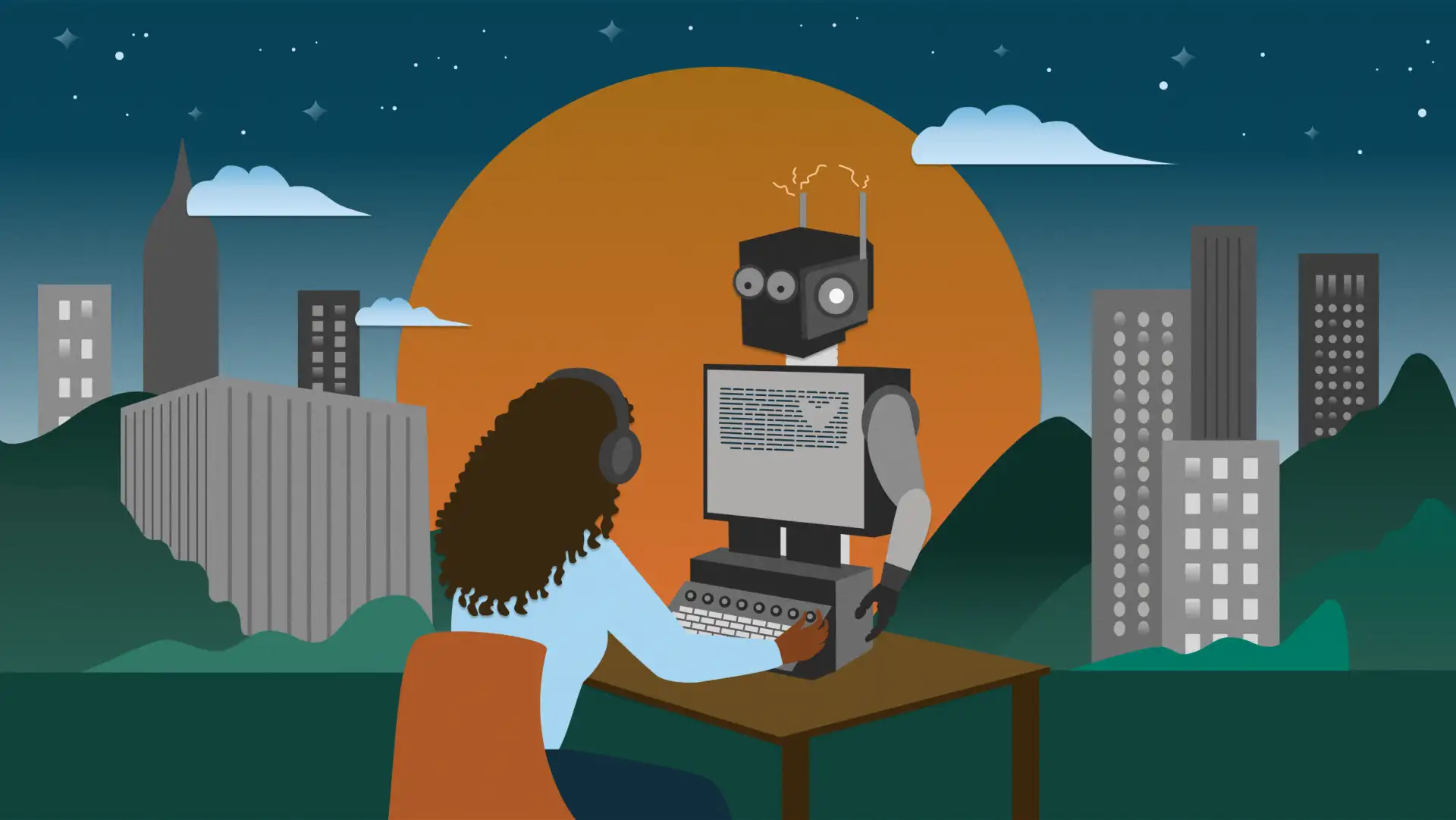It was a late night in March 2021. I was on a quest to find COVID-19 vaccine appointments for two of my elderly neighbors. When I learned that the couple (in their late 80’s) had little knowledge of how to even begin searching for and booking an appointment for their shots, I tasked myself with the mission to ensure they wouldn’t miss out.
They’d been eligible for the vaccine for a few months, but it was difficult for them to navigate the Internet because of several barriers. Between them, they had multiple disabilities like visual impairments and decreased manual dexterity, a general lack of experience using the internet, and a lack of resources (since they didn’t own computers or smartphones).
On top of this, vaccine appointments were hard to come by in those days. Without the technological tools to do things like join Facebook groups to find out when the next batch of appointments would be released, it was next to impossible to book a vaccine.
I was sure my neighbors weren’t the only ones frustrated by the multiple levels of obstacles preventing them from booking their vaccine appointments independently. How many others across the country were experiencing the same difficulties?
How ironic that a vaccine program specifically meant to protect the vulnerable population was ultimately inaccessible for a large section of that population. This experience deeply affected me and prompted me to get invested in all aspects of web accessibility.
So in September 2022, I decided to pursue the Certified Professional of Accessibility Core Competencies (CPACC) certificate, administered by the International Association of Accessibility Professionals (IAAP).
As someone who transitioned to a career in UX research from healthcare, I find myself eager to demonstrate the value of my transferable skills to other UX professionals. Accessibility is a big part of both fields, so I want to share a few tips I learned from getting certified.
First, let’s define what certification can mean
The IAAP is a “global association of organizations and professionals that have joined together to define, promote, and improve the accessibility of services, products, and environments for people with disabilities.” The organization provides education, resources, and certifications for professionals interested in accessibility and inclusive practices.
They offer a few different certification options, but the three of the options below are more relevant to UX professionals since they focus on digital accessibility.
- CPACC, Certified Professional of Accessibility Core Competencies
- WAS, Web Accessibility Specialist
- CPWA, Certified Professional in Web Accessibility
Depending on your role and responsibilities, getting an accessibility certification can serve different purposes. Make sure to research which certification best aligns with your personal and professional goals, as well as your users’ needs. I chose to get started at the first core competencies certification level so I could get a foundation to build on for later.
Certification alone won’t necessarily make you an expert, but it can help you demonstrate a foundational level of knowledge. Also, accessibility certifications are a good starting point for continuous learning in terms of career advancement. Having extra credentials may demonstrate to others that you care enough about accessibility to jump through extra hoops to get certified.
Accessibility improves experiences for everyone
As UX professionals, it’s our job to be advocates for those who use our products or services. This means we use a human-centered approach for all users, which absolutely includes people with accessibility needs.
UX is all about empathy and advocacy for our users so we can empower them and improve their lives. If we don’t put accessibility at the forefront, we could inadvertently create unusable or even harmful products, which would completely go against the fundamental principles of UX.
And we have to ask ourselves, who are we leaving behind if we don’t think about accessibility? According to the latest CDC statistics, approximately 1 in 4 Americans have some type of disability. This means accessibility isn’t a niche issue; it already affects a significant number of people across our country.
Beyond disabilities, accessible design improves experiences for everyone. This is called the curb-cut effect: When a small ramp is added to a curb, it benefits travelers with rolling luggage, parents pushing strollers, and movers wheeling stacks of boxes, not just those in wheelchairs. Here are a few more examples of accessible design benefitting the general population:
- Non-native speakers benefit from having closed captioning.
- Someone carrying handfuls of groceries benefits from automatic doors.
- All airline passengers (not just people with visual impairments) benefit from in-flight entertainment screens with large buttons when cabins are dim or rocking from turbulence.
Thinking more broadly about how to increase access for people to use our products will expand the customer reach, which is good for any business.
In addition, accessibility is the law. The Americans with Disability Act requires all government entities and businesses that are open to the public to have accessible websites.
But just because a business complies with this law doesn’t necessarily mean their websites are fully accessible or even user-friendly. This is where UX research, design, and accessibility knowledge from a certification program can help a product go beyond the minimum standards required by law to ensure accessible and inclusive digital experiences for all.
Accessibility training will open up new worlds in your mind
In reality, having a certificate won’t make anyone an expert overnight. But I know my training and certification demonstrates to others that I’m equipped with knowledge about accessibility that reaches past the basics. It also shows my commitment to a culture of diversity, inclusion, and belonging. Some companies want to hire staff who can become certified and elevate the organization’s values of accessibility and inclusion.
But it’s even more important to understand your personal motivation for seeking certification. For me, certification helped connect my old skillset as a healthcare professional with my new life as a UX researcher. Accessibility was a shared topic that allowed me to transition into a new field more smoothly.
Another goal for certification for me was to find a community of like-minded professionals, both within Indeed and beyond. I knew it would be a great place to share ideas and learn from others. When everyone works toward the shared goal of creating accessible and inclusive experiences, a fulfilling community can grow. Now, I foster this growth by taking small steps toward the larger objective — doing it with a group, whether within a company or with larger professional associations. It makes my work even more rewarding.
A11y certification can prepare you for a shifting future
To be honest, I’m not sure how certification will affect my long-term career. But I’m confident my investment will be worth it. Technology will continue to impact people’s daily lives, and it’ll be increasingly more important for UX professionals to understand how humans interact with technology and how to streamline those interactions.
Stay true to the fundamental principles of user experience design. Put people first, and in the end, that will produce much better products that don’t exclude anyone. I imagine that at some point in the future, accessibility will just be a typical part of working in any sector of technology. At some point, perhaps, accessibility professionals will be obsolete because everything will be designed with universal access in mind.
Steps to getting a CPACC certification
The process toward certification involves multiple steps.
First, register for the CPACC prep course through the IAAP website. There are different prep course options, but I chose Deque University because it was easy to register online.
Study, study, study! Materials for the exam are available online through the Deque University prep course. The Body of Knowledge, is another great resource to study from. There were some practice tests, including some in the form of online flash cards or online Jeopardy-style game that I found helpful as well.
Make your plan to take the test. I gave myself three weeks to study, and then applied to take the exam as soon as I felt ready. There are physical test centers throughout my state, but they’re all at least an hour drive away from me, so I opted to take the exam online. For an IAAP member, the exam was $384. The non-member rate was $485.
It’s time! Take the exam. I was extremely nervous because it had been many years since I had taken any rigorous exams. We had two hours to answer 100 multiple-choice questions. It turned out to be enough time, although it was still nerve-racking to make sure I completed all the questions.
Wait for the results. About five weeks after the test, I received an email with the exam results, telling me I passed! Once certified, you will receive a certificate that’s valid for three years and can be maintained with 45 continuing education credits in accessibility. Don’t forget to join the IAAP community forum to ask questions or get resources, which is a great perk of membership and certification.
Tips for taking the CPACC test
- Read through the Body of Knowledge and all of the links provided. There were exam questions based on easily-missed details that may be found in some of the links. The Body of Knowledge is a PDF document with 108 pages, and it’s not always easy to navigate online, so it may be helpful to print or save the entire document for better portability. The disadvantage with this is that you then also need to print out or save the linked resources.
- Set up for the exam well ahead of time since there are multiple complex steps. For example, I experienced technical challenges when it came time to download the test center application. Using the chat function to connect with customer service was helpful here.
- Save the link for the exam ahead of time because it was sent in a single email when I first applied for the exam. It took some work to find it again on the day of the exam.
- Ensure your exam space is clear except the allowed few pieces of blank paper and writing utensil. Don’t wear a smartwatch, and remove phones from the area. If you wear glasses, you’ll need to let the proctor examine them to ensure there are no hidden devices that allow cheating. If you’re taking the exam online, there’s an online proctor you won’t see, and interaction will be minimal through a chat function in the online testing program.
Attention to accessibility is here to stay
Accessibility and inclusion shouldn’t just be buzzwords or a fad. If we truly want to create innovative products, we need to design for all possible users.
Accessibility is also good business sense. The majority of disabilities are not readily visible, so when we don’t account for accessibility in product design, we leave potential users (and revenue) in the dust.
I don’t know what the future holds for technology or for UX. But as long as technology exists, accessibility needs will persist. My accessibility training and certification is just one step in the direction I want to go, which is continuing my life-long work with people with disabilities.
Whether or not you choose to get certified, learning more about accessibility can make you more mindful of individual differences, how others may perceive the world, and how they interact with digital products. Ultimately, it can help you become a better UX professional. I think it’s setting me on the right path.
—
Illustrated by Sheng Jiang