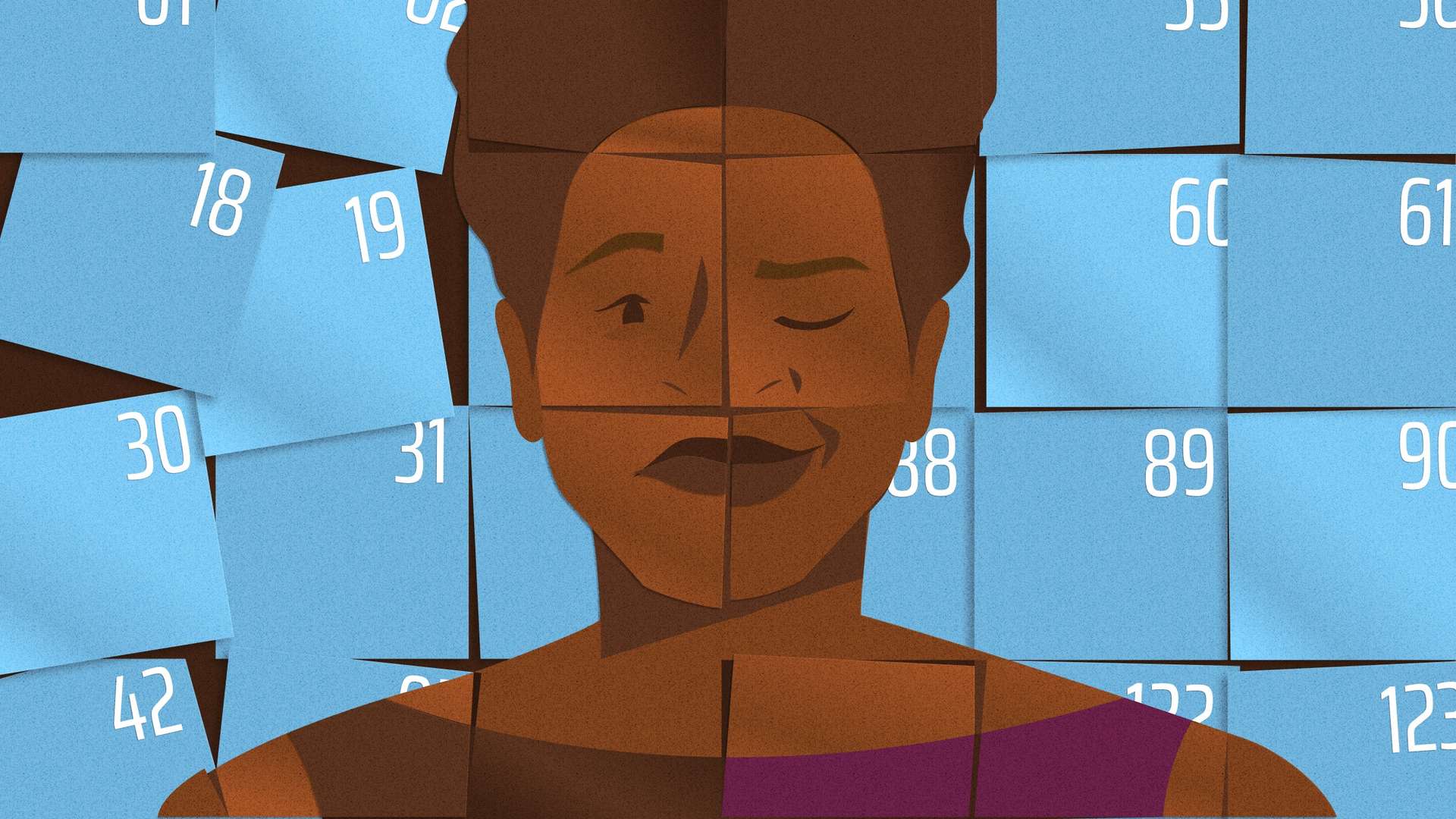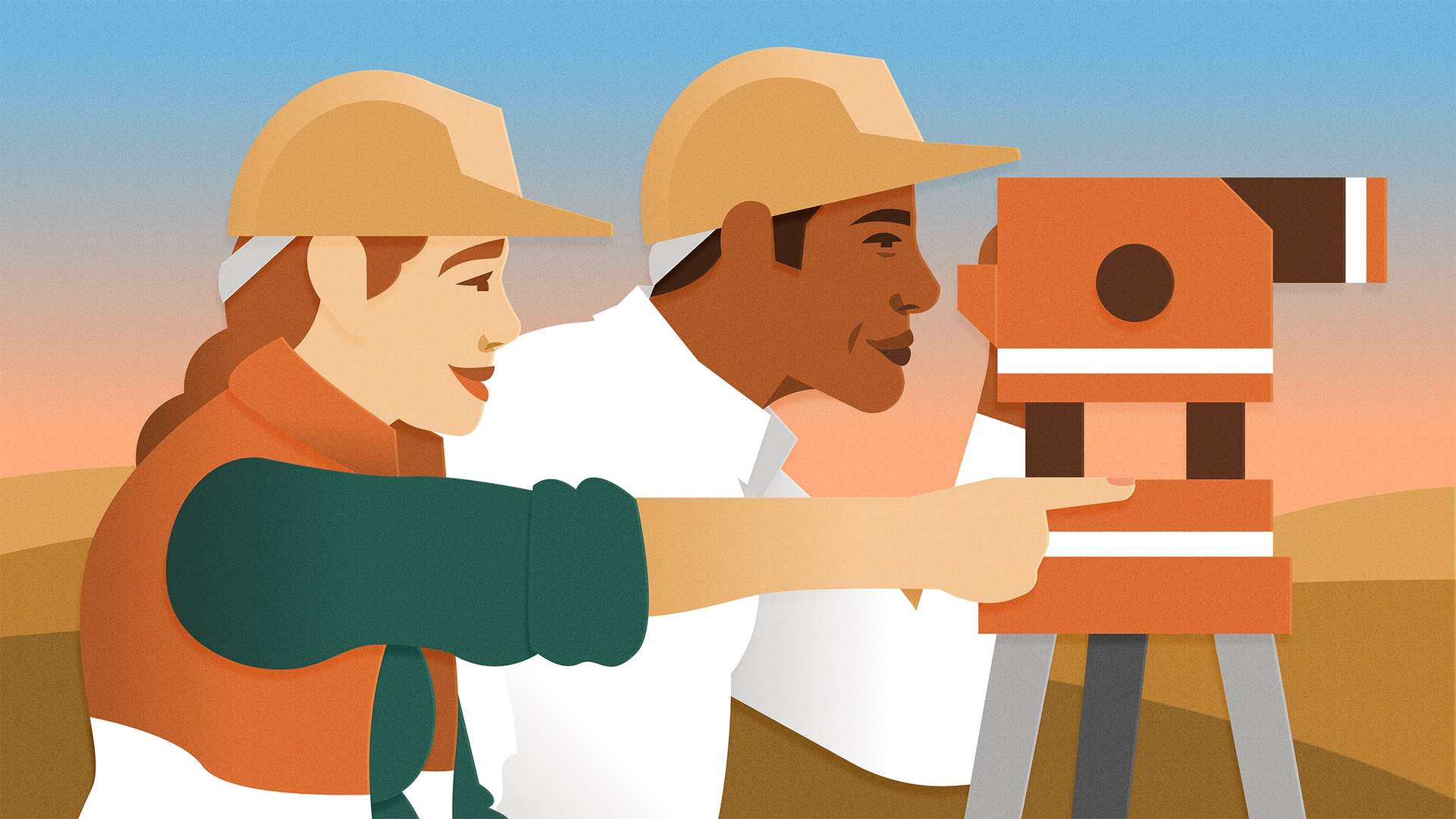Congratulations! You got the job. Now what?
You’ve landed a UX role you’re excited about, but when the high of accepting a new job wears off, you might feel nervous about the transition and making a good first impression. Nerves, confusion, imposter syndrome - these feelings are normal.
There are new faces and names to learn and unknowns to navigate.
Setting yourself up for success with a new UX team is about making your first days on the job count. Each milestone of your first three months will bring opportunities to do just that.
Before you start
Planning is a great antidote to uncertainty. While you can’t know everything the new job will entail, there are a few ways to start filling in the blanks before your first day.
Review your role
Think back to when you first applied for the job. Remember the job description? Maybe you used to inspire the stellar cover letter that helped you win the role. That description is a good place to get familiar with your new responsibilities. It also indicates how your success will be measured. If there are terms or tools listed there that you don’t feel comfortable with, now is the time to get Googling, take notes, and prepare any questions you want to ask your manager.
Get familiar with the company culture
Scroll through the company’s website to learn more about its history, culture, mission, and values. Google the organization’s name to find any recent news articles where they may have been mentioned. Perhaps you did this before your interview, but it’s worth revisiting if you’re uncertain about the type of work environment you’ll be joining.
Check off any to-dos
In addition to being knowledgeable about the organization and your role, take care of any paperwork or other to-dos from your manager ahead of day one. Some employers provide a computer and other equipment for remote positions. Find out when it should arrive so you can set up and test your work environment ahead of your first day.
Now, with all the administrative tasks out of the way, you can focus on what matters most on your first day: listening.
Day One
Be a good listener
Making a good first impression is important, but that doesn’t mean worrying about wearing or saying exactly the right thing. Chances are your first day will be a rush of onboarding sessions, more paperwork, and quick meet and greets. The best way to make a good impression is to listen carefully and ask questions. Absorb what you can, don’t overthink the rest.
Take notes
Even if you’ll never look at them again, notes can help you process all the information that’s thrown your way. Jot down what people say, questions that come to mind, and anything you want to follow up on later. This practice may be just as helpful on your second day, the third, and beyond.
Set up the basics
The day will fly by, but if there’s time, start making a digital footprint on your organization’s communication channels; upload a headshot to relevant places, personalize your email signature, and include your new job title everywhere you can. Set working hours in your calendar, especially if you’re remote and working with a dispersed team. That way people know when they can reach you. Combined, these things are like a virtual hello to your new team.
Week One
Your first week of onboarding is a great time to work out the kinks in your workflow. Ensure you have access to the files and programs you’ll need to communicate with your team and succeed in your role. This phase is all about communication.
Build relationships
Trusted relationships are a key to success in a UX role. Team interviews help you start building them early. These are essentially just meetings you set up with each person on your team, and perhaps other key stakeholders you’ll be working with. Through interviews, you’ll gain insight into your team’s design and review processes, the types of users you’ll be designing for, and any prioritized product initiatives underway.
Start the conversation
Here’s how to go about team interviews:
- Work with your manager to list people you should connect with over the next week or two.
- Prepare a few questions you’d like to ask. There is no need to drill your teammates, but expressing genuine interest in their work and how your role relates to theirs shows empathy and makes a positive first impression. Your org chart can give you insight into each person’s position and how they fit into the team structure, which will help you ask the right questions. Here are some questions to ask in team interviews:
- “Where are you located?”
If you’re joining a remote or dispersed team, this ice breaker helps lead to a topic you can both relate to. Finding common ground is the most important part of these interviews. - “How long have you been with the organization?”
This can help you identify subject matter experts, the people you can go to for questions, and historical context about the organization or projects in the works. You might also discover some of your coworkers have also just recently started, too. - “What are you working on that excites you?”
Being genuinely curious about a teammate’s passion and expertise is a thoughtful way to grow your relationship. It also helps you understand what topics they know a lot about and the types of projects they should be aware of or involved in. - “What are some of the challenges you’re facing?”
This can help identify problems you might be able to focus on in your new role. - “What are the top priorities of our team this year?”
Knowing the team’s focus is essential for successfully joining a new UX team. - “How do you like to collaborate on [specific type of work you’ll be doing in your role]?”
By asking this, you’ll know the right way to involve them in future projects. Being respectful of your teammates’ time can help you build trust. - “Can you think of any upcoming meetings that I should be a part of?”
Your teammates may not have thought to include you in important meetings that can help you get up to speed. Don’t take it personally. This question will help make sure you’re in the loop on all the right things.
- “Where are you located?”
- Now that you know what you’ll be asking, reach out on Slack or email to invite people to meet with you. Here’s a simple message to use:
- “Hi [name], I’m [introduce yourself], the new [job title] on the [team name] team. I would love to connect with you soon to discuss [topics you’d like to discuss]. Do you mind if I set up some time for us this week?”
- Set up the meetings. Ensure you include a video link and attach an agenda to give your teammates a heads up about what you’d like to discuss.
- Document who you speak to and what you learn. (A stakeholder matrix is a helpful tool for this). You can also keep track of the different links shared with you throughout the onboarding process.
By the end of your interviewing, you’ll have a pulse on the work happening and how you can fit in. Most importantly, you’ll get to know your team, and they’ll get to know you. Hold on to this curiosity in the weeks ahead. There’s still so much to learn.
–
Is this article helpful? Subscribe to get occasional emails with new stories like it.
–
Your first month
After a few weeks, you’ll start to get a sense of your role, the workload, and the relationships that matter. Your calendar has probably been pretty packed, thanks to all those interviews, relevant meetings, and general onboarding. The first few weeks are a sprint. Now it’s time to set yourself up for the long run.
Build healthy habits
Recalibrating your calendar can help you establish beneficial routines for your new UX role. After a month, you may start to see times of the day that are usually meeting-free. Use these gaps to focus and take breaks. It may take some time to get right, but setting up blocks in your calendar will help ensure you can synthesize everything you’re learning and reflect intentionally on how to make the biggest impact in your position. On the other hand, if you don’t see any openings on your calendar, discuss your schedule with your manager. They can help you understand which meetings matter and which can be declined.
Set goals
The one-month mark is a great time to set a purposeful direction for yourself. During your interviews, you may have heard of problems your or users team face. Maybe some of those problems could be quick wins that your role is perfectly suited for. Don’t hesitate to demonstrate your willingness to jump in and help the team. The key is not to take on too much too early and stay flexible. New priorities will pop up. Luckily, you have a clear and prioritized schedule, so you’ll have a better sense of how much you can realistically tackle at this point. Meet with your manager and set monthly or quarterly goals. Together you can vet the potential quick wins and longer-term UX projects you’re best suited to take on.
Your first 90 days
Beginning a new UX position often has a steep learning curve. If you’ve been taking notes and saving important links since day one, you’ll have a wealth of insights to refer back to as you head toward the 90-day mark.
Visualize (and share) what you’ve learned
It’s time to transition out of the listening mode and start reflecting your insights back to your team. Mind mapping can help you visualize your thoughts, and tools like Miro or Mural are free tools to start with. You can make a complete picture of your UX team’s ecosystem, from the tools you use to the types of priorities your team is focused on.
Why invest the time? Having the confidence to share your learnings is important for a number of reasons. First, you get a chance to check your understanding, ask more questions and clarify concepts. It helps you build a solid understanding of the foundational parts of your role, and that’s the best way to build momentum in your position and have a meaningful impact in the first 90 days. Second, it highlights areas where your team may be misaligned. As the new member of the team, you’re in an ideal position to spot these differences. By being objective and mirroring the current state back to your team, you can help address and resolve problems that otherwise might be ignored.
Revisit your goals
Make setting achievable goals an ongoing practice. The challenges and opportunities identified after your first 30 days may look different after three months. Reflect on where you are now and what you can realistically achieve in the months ahead. Recalibrate your direction accordingly and get your manager’s feedback. Planning just far enough ahead will be a helpful habit for the future.
Keep it up
Curiosity, communication, and a dose of organizational skills will set you up for success in the early days of a new UX role. In summary:
- Do your homework about your role and the company before your first day
- Listen, be open to learning, and be intentional about building relationships
- Foster healthy work habits and set tangible goals
- Share your work early and often, even while you’re still learning
- Continuously recalibrate your goals
In the first 90 days, you can set a high bar not only for yourself but also for your UX team. Which (teaser alert!) is exactly the path to take if a promotion is one of your goals. We’ll save that for another article.