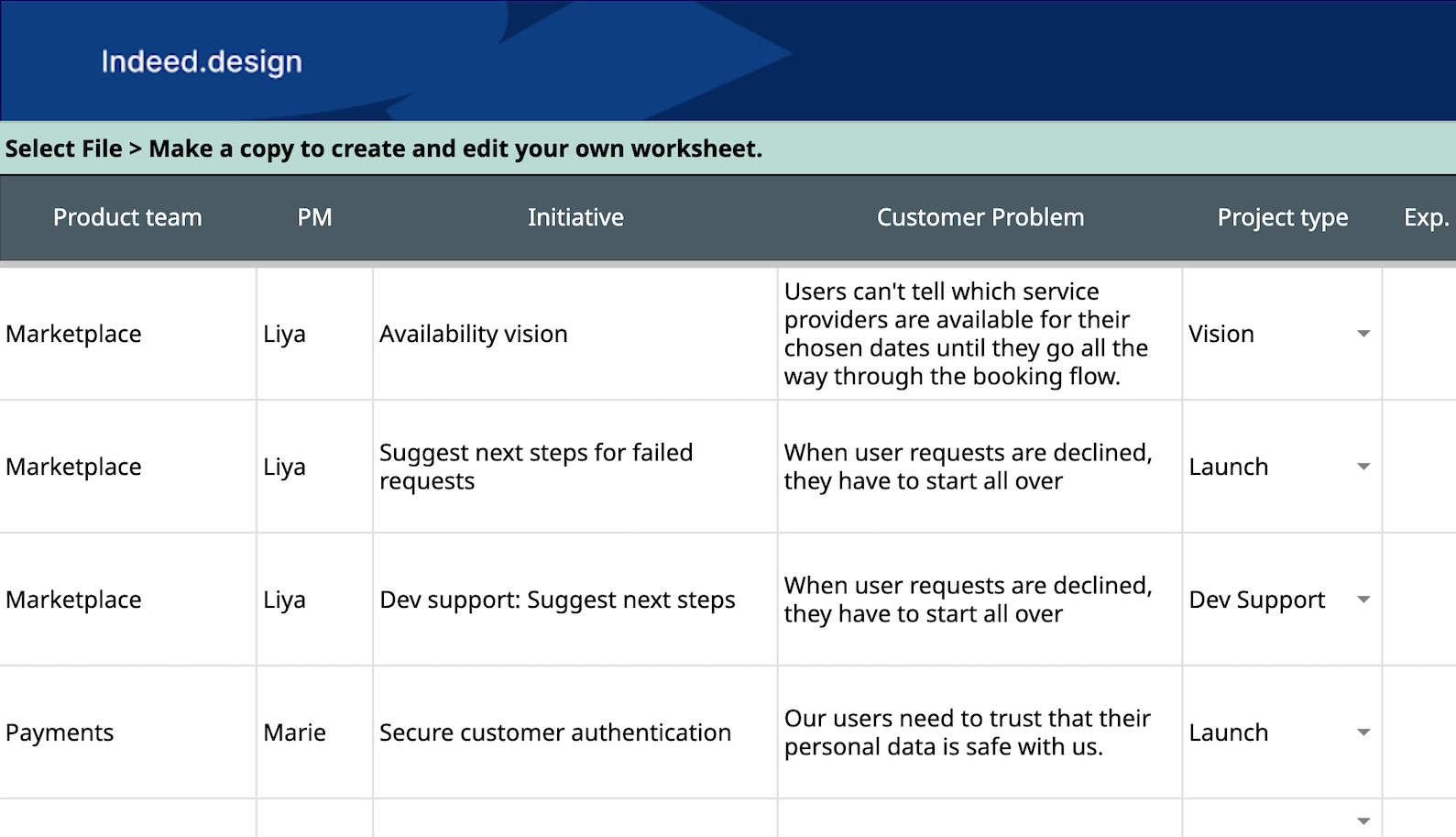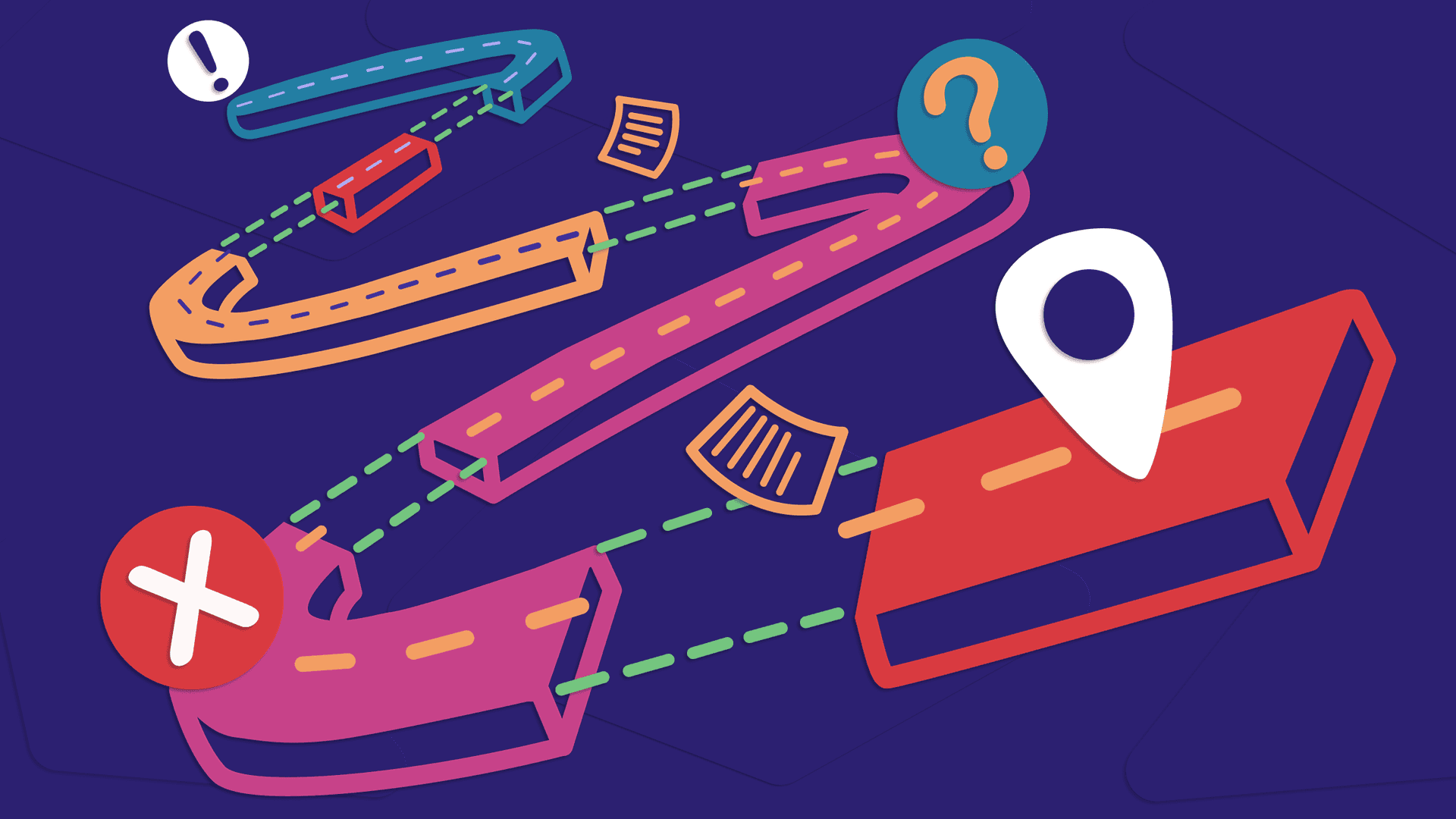This is the third article in a four-part series. To start at the beginning, read the article Guide to UX Planning — How to Create a Roadmap.
So you’re building a UX roadmap for your team. You’ve already aligned with your product and engineering partners on what types of design projects are on the table. Check! And everyone’s aware of what types of timelines and deliverables to expect from each type of project. Double check!
Now it’s time to talk specifics in a roadmap planning session.
Knowing how to lead an effective conversation with your partners about what priorities are ahead is an essential UX skill. Read on for tips on maintaining the momentum with your cross-functional team as you define your upcoming work and build out your UX roadmap.
Host a roadmap planning meeting to discuss upcoming work
The most critical part of roadmapping is having ample time and a mechanism in place for you and your cross-functional partners to learn about and discuss upcoming work. Do this well in advance of the period you’re planning for (think one to two months). Use the meeting to give input and get answers to key questions that will help prioritize that work. I recommend teams have these conversations at least once ahead of each quarter, with follow-ups as necessary.
Before the quarter starts, set up an hour or two with your product manager and engineering lead for an open discussion about the UX work you want to consider for prioritization during the upcoming quarter and beyond. You’ll want to discuss the following:
- What does each partner feel should be on the list for the coming quarter? And what do they consider top priority?
- What’s coming up in the next few quarters?
- Depending on UX scope, if development work is scheduled for the next quarter, you’ll probably want to plan your UX work for the current one.
- What user problems need investigation?
- What big questions does your team have?
- Where is research or discovery work needed?
This should be an open discussion, not a clinical intake. Bring insights from user research. Review past vision work or remind the team of followup improvements to projects that still need to be prioritized. Raise big questions about future direction that require foundational research or discovery work.
Your voice here matters. And more importantly, your users’ voices matter. Our responsibility as UX professionals is to advocate for our users’ needs. Use this time to advocate for the projects that will most impact your users for the better.
Set expectations for your roadmapping partners
Pro tip: A lot of cross-functional partners have a natural reaction to want to over-prepare for discussions like this. They might bring an already completed roadmap because they want to be good partners and bring clarity. So help your partners understand what to expect from your session — what they should prepare, and what they shouldn’t.
Save them time by setting clear expectations ahead of time. They should absolutely bring a list of problems to solve or initiatives they’d like to prioritize. But it doesn’t have to be finished — and they should expect to receive suggestions, questions, ideas, and input. Remind them you’re not working with a final plan yet, you’re collaborating on creating that final plan.
Give participants a clear frame for the roadmap planning discussion
I use the following questions to frame the conversation. Add your own or adjust them to meet your team’s needs. I’ve also created an Initiative Identification spreadsheet you can copy and use to keep track of the projects discussed and the answers to each question. Share this on your screen and fill it out together as you discuss potential projects with your partners.
1. What is the project?
What are you calling this project? Use a simple, descriptive name that differentiates it from other projects on the board so you can all remember what it refers to.
2. What is the user problem you’re trying to solve?
Designers often receive very specific requests from partners or leaders about how they’d like us to solve a problem. Use this as an opportunity to recenter the project around a customer problem versus a specific solution. It may take a few tries to identify an accurate problem statement that’s truly focused on user needs versus business or technology needs. Workshop this together if you need to. If you’re working on internal tools, the customer problem may be a few steps removed from the solution, and that’s OK.
If you’re ultimately unable to identify a real user problem this initiative would solve, the project may not be user-focused enough. You may need to question whether it should be prioritized at all.
Centering projects around customer problems is also a great way to find similar initiatives across your team or company. You may find that others are working on the same problem but from different angles. These can be great opportunities to schedule work at complementary times and collaborate.
3. What’s the timing on this? When do they want to start development work?
Make sure your team is committed to putting development resources into this project, even if it’ll be next year, in the case of vision work.
Schedule design work to finish a few weeks ahead of starting development work in case the project runs long or increases in scope or complexity.
4. What type of project is it?
Don’t forget how different types of design projects can influence your roadmap. An experiment looks different in terms of timeline, effort, and deliverables from a launch project or vision work. Be clear about what type of project you’re working on so you and your partners are aligned on expectations.
Also, make sure this is the right type of work for your team’s skill set. For example, if it’s a more visual project like a banner ad, consider bringing in a visual designer.
5. Who are the partners and decision makers?
Who’s the product manager for this project? If there isn’t one, why not?
Who needs to sign off on design decisions? Is there an executive sponsor? Find out and document ahead of time to reduce rework.
6. What are the known dependencies?
Does the team need to complete another project before this one? Keep this in mind when planning your roadmap.
Does it need up-front research or discovery work? Make a separate line item for that. Will you need to bring in other partners or teams to collaborate with? Try to predict this ahead of time since it will add scope to your timeline, and you’ll need to give those partners a heads-up.
7. How does this compare to other projects in terms of priority?
Does it map to a goal or OKR? If so, what kind? Some goals are more important than others. Company-wide goals tend to trump team or personal goals. Are some of these projects more urgent than others? Work with your product team to prioritize competing projects.
Align on the problems with your UX peers
Once you’ve identified the quarter’s projects, timing, and priorities, meet up as a UX team to go through each of your projects and problem statements. My teams have often identified repeating or related customer problems, which are great opportunities for collaboration. They’ve also found duplicate efforts that one designer can handle at the same time. Reassign or adjust projects to simplify work streams or even out the workload by assigning some projects to designers with more bandwidth.
Taking time for a meaningful discussion leads to greater impact
Roadmapping is a highly collaborative undertaking that can feel daunting at first. After all, you and your partners are learning new, collective ways of planning and communicating. But it’s also important to know that it gets much easier each subsequent quarter, where your project list tends to be pre-populated with all the projects that didn’t fit into the timeline for the current quarter.
So don’t rush through the process. Take the time to make sure your users and their needs are well-represented in your team’s prioritized work. In the long run, being thorough and transparent in your planning will help save everyone time. You’ll create less wasted work, build common ground among teams, and establish timelines that work for everyone.
But your job isn’t quite done. It’s time to take what you’ve learned from these conversations, scope out your projects and ultimately build your roadmap.
Watch this space on February 19 for the next article in my UX roadmapping series: 8 Tips for Drafting a UX Roadmap Document Teams Will Actually Use
Go back to the series hub: Guide to UX Planning — How to Create a Roadmap